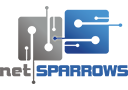How to create perfect H1 tag for SEO?
How to create perfect H1 tag for SEO?
Are you aware about H1 tag optimization? Do you know how many H1 tags are enough for your content? When you are generating a document in MS Word, you may section off the document. You may put H1 tags on the page, which usually appears as large font and mostly written in bold. In the field of search engine optimization, these tags hold high significance as they make it easier for the search engines to crawl your web page.
Implement H1 tags on your Website
You may not be aware that you are using H1 tags on your website. In this case, if the website is previously using CMS (content management system), then it will repeatedly generate tags and enter in the content you created.
Here are the basic steps to put in H1 tag in your content:
1. All the pages of your website must incorporate H1 tag optimization, and the header must come into view once at the top
2. Every page must have a unique tag along with unique content. Always make sure that your H1 explain what exactly the entire page is about
3. Put in important keywords in the Header
Key to achievement
If you now ask whether you must concentrate on webdesign consultation or search engine optimization, the response is both. One of the best ways to give attention to SEO at the time of website’s designing is to make certain that the content and images are in accordance with the keywords, H1/ H2 tags, metadata, etc.
The simple solution to this is to use SEO plugin as they supervise the keyword handling and make it easy to identify the SEO friendly nature of your website. Diverse plugins make suggestions on how to progress SEO worth of your website.